What Is Dimension In Google Analytics? — Wiki
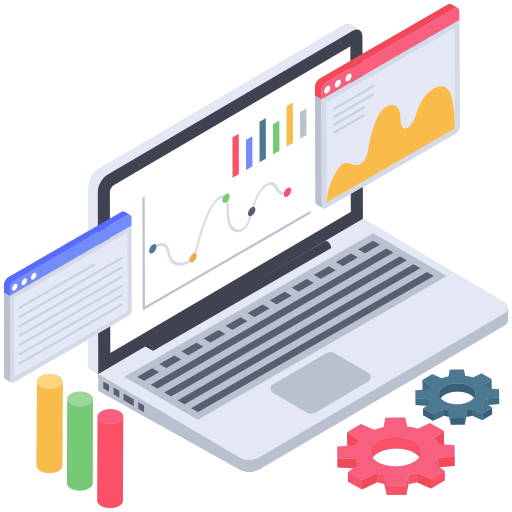
A 'Dimension' in Google Analytics is an attribute or characteristic of an object that can be given different values.
Share this blog
A dimension is a way to view and segment qualitative data, used in tandem with metrics. For example, the metric bounce rate could be viewed through dimension value landing page in a report that helps e-commerce merchants understand which pages lead users to further explore their website.
Dimensions are one of the five main components of Google Analytics. The other four are metrics, reports, filters, and segments.
Dimensions are the categories used to break down your website's data into useful chunks, allowing you to understand your customers better and make informed decisions about your website
Use Dimensions to measure the number of visits to your site, the location of your visitors, the device they used to access your site, and more.
Dimensions are the key pieces of data that you can use to measure the success of your SEO or other digital marketing efforts.
Use Dimensions to track the performance of different campaigns, or to measure the success of specific content.
Benefits of using Dimensions in Google Analytics
There are a few key advantages of using dimensions, including:
- Get to know your customers better - If done right, a customer's age, gender, and location will inform your marketing strategy. Knowing the average age of your customer gives you the opportunity to tailor your content to that age group.
- Easy customer segmentation - With metrics, you can see how many people visited the site, but with dimensions, you can see who those people are.
- Easier to apply changes to website - If one customer segment is particularly active, you can easily apply changes to your website with the dimensions in Google Analytics.
- More meaningful data - Metrics in Google Analytics are just numbers, but dimensions reveal the story behind the numbers.
Metrics vs Dimensions
Metrics are quantitative ways to measure the results of a user's interaction with a website, such as how many users have visited the site, how many pages they've viewed, and how long they've stayed there.
Dimensions are qualitative ways to further describe those metrics by segmenting users with more than just numbers, metrics, or other quantitative data.
Examples of User-Defined and System-Defined Dimensions
User-Defined Dimensions Example: A company might want to track how many new visitors it has each month to better understand its growth trajectory, but it might also want to track how many returning visitors it has in order to learn where they're coming from and what they're doing once they arrive.
This is where dimensions come into play. Let's say a company has a metric that tracks how many returning visitors it has in a given month, which is called "Returning Visitors". The company might want to understand more about these visitors, so it could segment that metric with dimensions, such as gender and age. It could then see that most of its returning visitors are female, aged 35 to 49, and come from a marketing channel like Facebook.
System-Defined Dimensions Example: A company might want to track how many new visitors it has each month, but it also wants to track which of its pages they visit. This is where dimensions come into play. Let's say a company has a metric that tracks how many new visitors it has in a given month, which is called "New Visitors". The company might want to segment that metric by the date of the month in which the visitors arrive, so it can see how many new visitors it has every day of the month.
The company could then see that on the first day of the month, it has 8 new visitors, while on the last day of the month, it has 48 new visitors, showing a drastic increase in new visitors as the month progresses.
Examples of using Dimensions in Google Analytics
Knowing what type of browsers and operating systems your customers use will inform how you approach website design and development. You might choose to prioritize the development of a mobile version of your website because customers on mobile devices tend to represent a larger part of your customer base.
Understanding which pages customers visit after they land on your homepage and what parts of your site they visit most often. This can be helpful information for marketers and product developers to understand more about your customer base.
Knowing what days and times of the week customers visit your site. This can help you determine if you’re making the most of your
Understanding what language customers use to conduct searches. This information is helpful for
Different types of Dimensions in Google Analytics
Customer demographics: Gender, age range, average income, family size, education level, and occupation.
Customer engagement: Frequency of visits, bounce rate, average time spent on site, and pages viewed.
Customer behavior: Customer acquisition channel, online referral source, and purchase funnel stage.
Channel: Source of website traffic (like website, organic search, paid search, or social media).
Geographic: Country of residence, language of search, and time zone. - Technology: Type of operating system and browser.
Marketing: Campaign name, cost, and type of advertising (display, email, or paid search).
How to use Dimensions in Google Analytics
Identify the dimensions that you want to track. To do this, you'll need to first think about the questions that you want answered by your data. For example, let's say that you want to understand how customers are using your product. To do this, track "session duration" and "new versus returning visitor".
While metrics are always visible in Google Analytics, dimensions are hidden. To view a dimension in a report, select the "advanced" tab and then select the "dimensions" option.
Experiment with different combinations of dimensions to see what you can learn about your customers. For example, you can compare two groups of customers (new vs. returning visitors) against two different metrics to compare their engagement with the product.
Optimizing pages with Dimensions
When you've identified which dimensions are most relevant to your business, you can optimize pages with those dimensions to make it easier for customers to find what they're looking for.
For example, if your product page is selling tools, an appropriate dimension would be product category. If this is the case, optimizing the product category for the tool's category would make it easier for people who are looking for tools to find the product page.
Analyzing user behavior with Dimensions
Once you've identified the dimensions you want to track, you can start analyzing user behavior. This can help inform your future marketing strategy.
For example, let's say that you track "product category" and "product subcategory" as dimensions in Google Analytics, and you notice that people are primarily interested in gardening tools.
This is useful information for your marketing team, and they can use it to create more content that is related to gardening. This is also an opportunity to increase conversions. You can do this by adjusting your product page to make it easier for potential customers to find the gardening tools they're looking for.
For example, you could add a table of contents, include a "what people are searching for" list, and create more thorough product descriptions. These are all things that could make the product page easier for customers who are specifically looking for gardening tools.
Tracking customer journey with Dimensions
Tracking the path customers take through your website with dimensions can be especially useful for e-commerce businesses. For example, let's say that you sell cameras online, and you want to understand the customer journey.
To do this, you'd track "source/medium" as a dimension, and "click path" as a metric.
This would allow you to see what path each customer takes to get to the product page and which sources are most effective at driving customers to your site. This information can be helpful for optimizing your website, improving conversion rates, and increasing revenue.
Strategies for improving Dimensions
Once you've identified the dimensions you want to track, you can use these strategies to improve your data.
- Use consistent names - This will make it easier to read and interpret your data.
- Be specific - If it doesn't make sense to you, then the data probably doesn't make sense to anyone else either.
- Use existing dimensions - You can always add new dimensions, but don't forget to use the ones that are already there.
- Try to avoid creating new dimensions - They add clutter to your data, and they make it harder to analyze.
Best practices for using Dimensions in Google Analytics
Define what you want to track before you start using Google Analytics. This will keep you from being overwhelmed by the amount of data in your reports.
Don't use too many dimensions. Keeping it simple makes it easier to read and understand your data.
Make sure the data you're tracking is useful. You don't want to track something that doesn't help you do your job better.
Use the same dimensions for all of your reports. This will allow you to easily compare metrics across different reports.
Dimensions can be useful for analyzing customer behavior, improving conversion rates, and increasing revenue. Make sure that you define what you want to track before you start using Google Analytics.