What Is Google PageSpeed Insights (PSI)? — Wiki
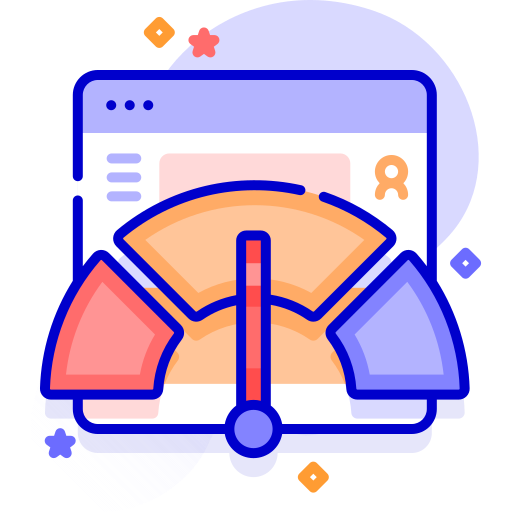
Google PageSpeed Insights is designed to help improve user experience by providing insight into how quickly pages load and what elements of a page may be slowing it down.
Share this blog
Google PageSpeed Insights (PSI) is a free online tool that evaluates the performance of your web page, identifies areas of improvement, and provides insights on how to optimize your website to be faster.
With Google PageSpeed Insights, you can get detailed reports on the performance of your website, and make any necessary changes to make sure your website is running as efficiently as possible.
What Do Google PageSpeed Insights Measure?
PageSpeed Insights measures a website's performance based on a variety of factors, such as the time it takes for the page to load, the size of the page, and how quickly the page responds to user input.
It also considers the loading of external resources such as images and videos, the use of caching and other techniques to reduce page loading time.
PageSpeed Insights also includes recommendations on how to improve website performance.
This includes advice on implementing techniques such as minification, compression and caching, as well as recommending best practices for developing and deploying web pages. Additionally, PageSpeed Insights can provide guidance on improving the performance of web applications.
Steps To Run Google PageSpeed Insights
- Go to https://developers.google.com/speed/pagespeed/insights/
- Enter the URL of the page you want to test in the field provided
- Select the "Desktop" or "Mobile" tab to test your site's speed for each
- Click Analyze
- PageSpeed Insights will analyze the page and provide a score from 0-100, with 100 being the fastest possible page speed
- It will also provide number of suggestions on how to improve the page's performance, along with estimated savings in loading time if those improvements are implemented
- Review your PageSpeed score and consider ways to improve it.
- Download the report for more detailed information about each issue
PageSpeed Insights vs Lighthouse
PageSpeed Insights is a general purpose web performance tool that provides users with insight into the performance of their website. It does not focus on any specific aspect of web performance, but instead provides a comprehensive overview. The tool is designed to help users identify potential areas for improvement, such as optimizing images or minifying JavaScript.
Lighthouse is a more specialized tool that focuses on specific aspects of web performance, such as accessibility, SEO, and Progressive Web App (PWA) compliance. It is designed to provide developers with detailed information about how well their website meets these standards. While PageSpeed Insights can be used to assess overall website performance, Lighthouse is best suited for evaluating specific aspects of web development.
PageSpeed Insights And Ranking
When it comes to ranking a website, Google PageSpeed Insights is an invaluable tool. It provides a score on how well a website has been optimized for speed and how quickly it loads for users.
This score is based on a variety of factors, including the number of resources, the size of the page, the server response time and the overall performance of the website. A higher PageSpeed Insights score indicates a website that has been optimized for speed and will give users a better experience.
Google PageSpeed Insights also helps webmasters to identify areas where they can improve the performance of their website.
It will give feedback on each of the areas that need improvement, such as the number of resources that need to be cached, the size of the page, the server response time, and the overall performance.
Webmasters can use this feedback to take action such as optimizing images and code, or reducing the size of files that take up a lot of server space.
Google PageSpeed Insights also provides webmasters with a comparison of their score with those of similar websites. This allows webmasters to identify areas where they are lagging behind their competitors and take action to improve their score.
Furthermore, it can provide webmasters with a benchmark of how their website performs compared to other websites in the same industry.
Page Speed And The User Experience
Google PageSpeed Insights also allows you to audit your website for mobile-friendliness. It checks your website’s mobile compatibility and provides recommendations for how to optimize it for mobile users.
This is important for improving the user experience, as mobile users often have different needs and expectations than desktop users.
Google PageSpeed Insights also gives you an overall score out of 100, which allows you to compare your website’s performance to that of your competitors. This can be a great way to identify areas where you can make improvements to your site.
By improving your page speed, you can ensure that your users have the best possible experience when visiting your website.
Understanding Your PSI Report
By running a PSI Report, you can easily get an overview of the factors that are affecting your website speed and learn which areas you should focus on improving.
The report will show you which elements of web page design need to be optimized and improved, such as image size and compression, JavaScript loading times, HTML mark-up validation and eliminating render blocking resources.
With this information at your fingertips, you’ll have all the information necessary to make strategic decisions about how to make improvements for better load times and user experience.
Core Web Vitals Assessment
This assessment looks at three aspects of user experience: loading, interactivity, and visual stability. It evaluates how quickly content loads for users, how responsive page elements are to user input, and how stable the page layout appears when loading.
With this information in hand, webmasters can identify opportunities to improve their website's performance and provide a better user experience overall.
How To Score 100/100
Scoring 100/100 on Google PageSpeed Insights is the ultimate goal for website owners.
This score shows that your website is optimized for speed, meaning it will load quickly and deliver a seamless user experience. Google PageSpeed Insights can help you identify what elements of your site are slowing down its performance, from large or unoptimized images to too many HTTP requests.
Taking the time to optimize your website with this tool can pay off in the long run, as customers are more likely to stay on pages that load quickly and efficiently.
Tips To Improve Page Speed
Google PageSpeed Insights is an incredibly useful tool for webmasters, as it points out what areas of their website need improvement in order to increase page speed.
To ensure your website is running at its optimal performance, here are a few tips to help improve page speed: minimize HTTP requests with caching, leverage browser caching, optimize images, minify and compress code, enable Keep-Alive headers, reduce redirects, and use a content delivery network (CDN).
By following these tips you’ll be able to maximize the performance of your website,
Use Gtmetrix.com For Page Speed Report
If you are looking for even more detailed information about your website's performance, you should consider using gtmetrix.com.
At gtmetrix.com, you can get detailed page speed reports on your website and also see suggestions on how to improve it so that it meets the highest standards of Google PageSpeed Insights. With these insights, you will be able to make informed decisions on how best to optimize your website for users and search engines alike.
In conclusion, Google PageSpeed Insights is an important tool to help understand website performance.
It provides valuable insights on how you can improve your webpages in order to achieve faster loading times and a better user experience. By utilizing this free online measure, businesses can identify any potential issues with their page speed and implement the necessary changes to ensure their websites are running smoothly.
The PageSpeed Insights tool is an essential tool for webmasters and developers who want to ensure their websites perform optimally and