What Is Google Search Console? — Wiki
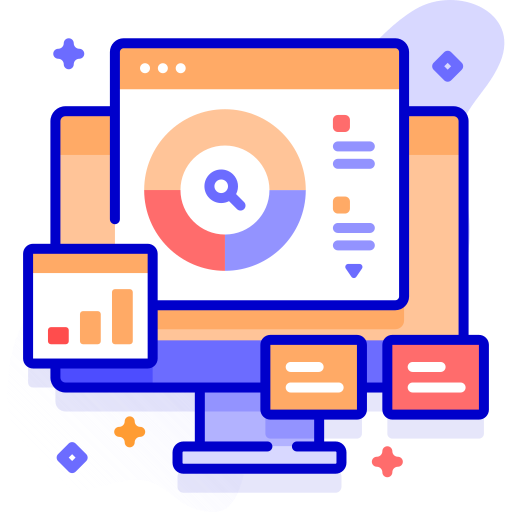
Google Search Console (GSC) is a free web service offered by Google that helps website owners monitor their website’s presence in Google search results.
Share this blog
Google Search Console (GSC) is a free web service offered by Google that helps website owners track their site's search performance.
Anyone who runs a website knows that it’s important to make sure that their site is being found and indexed by Google. Unfortunately, there is a lot of misinformation and misunderstanding about how Google Search works and what you can do to improve your website’s ranking.
GSC lets you see how your site's pages perform in Google search results, alerts you to any problems with your site, and provides suggestions for improving your site's visibility in search.
This is an important tool for website owners as it can help them understand how their website is being found and indexed by Google, and identify any potential issues that may be affecting their website's performance.
You can use GSC to submit and view sitemaps, track your site's indexation status, and see how often your pages are being crawled by Googlebot.
Importance of Google Search Console
The more traffic that a website receives, the more likely it is to rank in Google's search results pages (SERPs).
Google Search Console can also help website owners identify any potential issues related to the website's click-through rate (CTR), or the amount of clicks a website receives for a given period of time.
The click-through rate (CTR) is one of the most important factors in determining which websites rank well in Google search results pages. This can be used to
Some key benefits of using Google Search Console include:
1. Tracking your website’s search engine visibility and organic search traffic.
2. Identifying and correcting any issues that may be impacting your website’s visibility and search traffic.
3. Receiving alerts when your website is mentioned in Google search results.
How To Get Started
To get started with Google Search Console, website owners need to verify their site ownership with Google.
If you haven't already, create a Google Search Console account. Once you have created an account, add your website. Verify your website by adding a verification code to your website's HTML.
This can be done by adding a meta tag to the website's home page, or by uploading a file to the website.
Once your website is verified, you can start using Google Search Console to improve your website's search engine visibility.
Once site ownership has been verified, website owners can then begin using the various tools available in Google Search Console to view their website's data.
How To Verify Site Ownership
1. Log in to your Google Search Console account.
2. In the left-hand menu, select "Verify Ownership."
3. Under "Domain Verification," select the "HTML file upload" option.
4. In the "Domain name" field, enter the domain name you want to verify.
5. In the "File name" field, enter "www.domainname.com.html."
6. Click the "Upload" button.
URL Inspection Tool
The URL Inspection Tool in the Google Search Console allows you to inspect the status of a URL, including any errors that may have been encountered.
The URL Inspection Tool is a useful tool that allows website owners to view how Google is indexing their website's pages. This tool can be used to identify any potential issues that may be affecting the website's performance.
URL Performance
This report provides information on how your website's URLs are performing in Google Search. The report includes information on the number of impressions and clicks your URLs have received, as well as the average position of your URLs in search results.
The URL Performance tool allows website owners to view the click-through rate (CTR) and position data for their website's pages. This data can be used to identify which pages are performing well and which pages need to be improved.
Index Coverage
This report displays the pages on your website that Google has indexed, how many of those pages have been crawled, and how many have been indexed.
The Index Coverage tool allows website owners to view the number of pages from their website that are being indexed by Google. This tool can be used to identify any potential issues that may be affecting the website's performance.
Google Search Console is a free web service offered by Google that helps webmasters view and analyze the data from their website with regard to, how it is being found and indexed by Google.
While Google Search Console is an important tool, it doesn't provide all the information needed to